Last updated: June 24, 2024
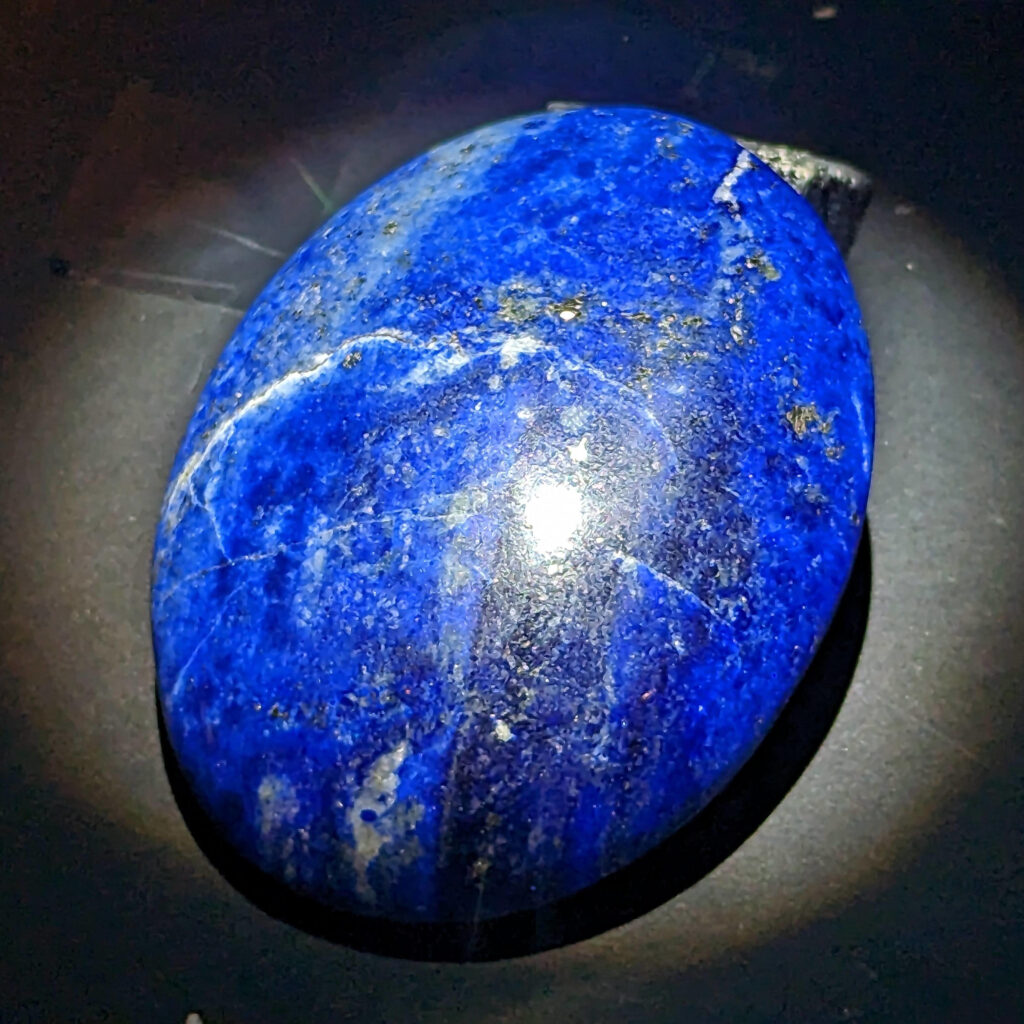
In my last post, I detailed how to compute your monthly expenses, and then categorize them into a) required monthly expenses, b) required yearly expenses, and c) discretionary monthly expenses.
Now that we have those numbers, let’s determine what you REALLY need to compute your withdrawal rate (which in turn you need for determining if you’re Financially Independent).
So what do you REALLY need? I’d argue that you need a yearly, or perhaps even better a multi-year, average of your expenses.
AND, you want to make sure you compute an *inflation-adjusted* average – especially with the crazy inflation we’ve had the last couple years. Skipping this adjustment can lead to a big difference in your expenses average.
Download the Template
To start, download the spreadsheet template that I created from the spreadsheet we use for computing our inflation-adjusted expense averages. As always, you’ll need to save a copy before you can fill in any of your own values.
Template Tour
Now let’s take a quick tour of the template before diving in on how to use it.
Column A has the monthly dates going back to July 2018 (though of course you could add more above this row, but that’s when we really started using this format to track our expenses).
Columns B, C, and D have the “Required Monthly Expenses”, “Required Yearly Expenses”, and “Discretionary Monthly Expenses” that I described how to compute in my previous post. In this template I use constant values for those entries just to hammer home this is only a template and that you should fill in the values with your own numbers.
Column E has the “Total Average Monthly Expenses” value, which we compute by adding “Required Monthly Expenses”, “Discretionary Monthly Expenses”, and “Required Yearly Expenses” divided by 12 to get a monthly rate.
Column F has the seasonally adjusted U.S. Consumer Price Index (CPI) value for each month, which I employ here because Karsten over at Early Retirement Now recommends and uses that in his calculations. The template has the values from July 2018 through April 2024.
Column G has the inflation-adjusted expense values for each month, using the CPI values to map the historical expense values forward to current dollar values. As you’d expect, the difference between Column E and G is greatest for the oldest months considered.
Columns H through L have the inflation-adjusted expense averages for 1 through 5 year averaging intervals. And I have a placeholder in column M for the 6 year average, which will be possible to compute after a few more months of expense data are added at the bottom in the future.
Column N has the Row Count for that row – which seems useless, right? Why have a column just to report the number of the row? Well, I actually use that within the inflation adjustment calculations to know what the most recent month (and thus CPI) is. Maybe one day I’ll come up with a more elegant solution.
Columns Q through U compute the same averages for 1 through 5 year averaging intervals, but not adjusting for inflation. I don’t recommend you actually use these values when computing your withdrawal rate, but it’s just interesting to see how much these values can differ from the inflation-adjusted values. So you can nix these columns if you want.
Finally, at the bottom of the spreadsheet you will find a simple plot I’ve made showing the average expense values for the different averaging intervals of 1 through 5 years. In this template I use the exact same nominal values for the expenses for every month, so the inflation-adjusted (“real”) averages actually trend down over time. Somehow this imaginary person was never impacted by inflation, so their real spending goes down.
Fill In Historical Values
If you’ve been tracking your expenses already, then you can fill in your values for those past months you have values for. And if you have just the total expenses for each month (vs “Required Monthly Expenses”, “Required Yearly Expenses”, and “Discretionary Monthly Expenses”), then ignore those columns and replace the calculation in the “Total Average Monthly Expenses” column E with your value.
If your expense data only goes back so far, just delete any rows above that date. If your expense data goes back FURTHER, then you’ll need to create new rows above the current rows, and also add the seasonally adjusted CPI values for those months.
If your data has holes, with some expense data missing for some months between other months, be super careful: you won’t be getting true yearly averages if you’re skipping some months. I recommend avoiding having these holes (perhaps starting with a more recent date) or coming up with your best estimate of those missing month expense values.
Add New Months
To add a new month at the bottom of the spreadsheet, which you’ll do every month, first create a new row, and add the date for that row (column A).
Then fill in the values for “Required Monthly Expenses” (column B), “Required Yearly Expenses” (column C), and “Discretionary Monthly Expenses” (column D). Then copy the cell from “Total Average Monthly Expenses” (column E) for the previous month, and paste into the new row.
Next get and add the seasonally adjusted CPI value for that month (column F). Note that they usually don’t release the CPI for a particular month until about 10 to 15 days into the following month. So if you’re processing expenses right after the month ends, then you won’t have that value, but fortunately the impact is usually negligible since it’s just missing the inflation mapping for that final month. So just fill in that value whenever it’s published later on.
Then copy all cells from the previous row for columns “Expenses: inflation adjusted to current month” to “Row Count”, and perhaps the “No inflation adjustment” columns as well if you want, and paste into the new row.
Decide Which Average You’ll Use
The template has 1 to 5 year annual expense averages, but you can expand or reduce these options to your heart’s content. Of course the maximum duration average you can compute also depends on how many months of historical expense data you have.
You also need to choose which one of these annual expense averages you want to use for computing your withdrawal rate (equal to the expense average divided by your total investment portfolio). Which is actually a pretty personal decision, and depends on how you nominally expect your expenses to evolve in the future.
The longer an average you use, the more the year to year fluctuations won’t impact the value. So if you have a big expense that’s pretty atypical (like replacing your roof every 15 to 30 years), your withdrawal rate won’t get heavily thrown off if you use something like a 5 year average.
But if your expenses have changed by a significant amount (up or down) that you believe is more indicative of your long term expenses going forward (e.g., kids have moved out or no longer need help with college expenses), then you might want to use a shorter time span average (at least until you gain more years with the new spending regime).
But remember that no one can predict the future, so don’t stress about getting this perfect.
We currently have enough detailed expense history to compute and use 5 year averages, so that’s what we use right now. We might go up to a 10 year average at some point though (again, inflation adjusted).
Conclusions and Likely Next Post
Overall it’s not too tough to compute a variety of long term inflation-adjusted expense averages, especially if you can start with my template. The main ingredients are your monthly expense values and the seasonally adjusted CPI values.
If you do run into any problems/questions, feel free to shoot me a note.
Next up I’d like to show how we use our 5 year annual expense average to compute a wide variety of withdrawal rates. Which I do every day the stock market is open. I’ll also show how we compute a variety of possible safe withdrawal rates based on the CAPE value, and then compute the difference between our withdrawal rate and the safe withdrawal rate – which reveals just how financially independent you actually are.
